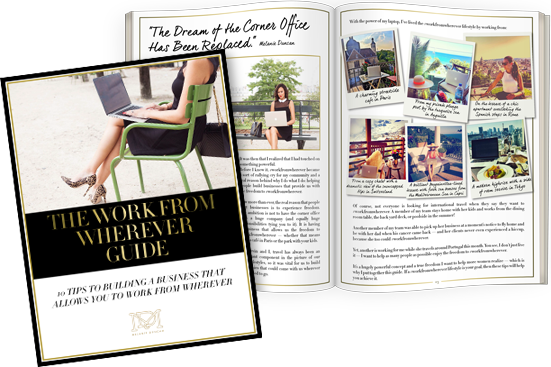If you’ve heard / seen / read anything about Search Engine Optimization, you’ve heard the term “keywords.” Simply, keywords are the words and phrases a searcher types into a search engine to find information — and when a website uses those keywords, it signals the search engine that the site might be a match for what the searcher wants.
So you can probably guess: figuring out what keywords your ideal customers are searching for is key to using SEO to drive free, organic traffic to your website.
But from there, things start to get more complicated. For example, millions of people are searching for “weight loss” every day — but that means that hundreds of businesses are competing to be number one in that search result, making it very hard for a small business owner to rank for that term.
The key, then, for a small business owner is to find those search terms and phrases that your ideal customers are using in that 70% and optimize your content to appeal to them — and to the search engines.
To get started, I recommend you download my SEO Health Worksheet — just click here and grab it for free to give your own SEO a checkup — then start your own keyword research to find out which terms and phrases you should be targeting for your business.
Brainstorm your keywords
Make a list of 5–10 terms related to your business. Then, turn each of those terms into phrases — as many as you can.
For example, if you run a weight loss coaching business, you might use “weight loss” as one term, and then come up with phrases like, “easy weight loss for moms,” “weight loss for busy people,” “weight loss without dieting,” or “weight loss with paleo diet” as phrases that your audience might be thinking about.
If you get stuck, go to Google and put in one of your phrases, and then see what comes up as “related searches” or auto-fill suggestions. This shows what Google believes people are searching for that is related to your original search. Add some of these to your list.
Research your keywords
Once you’ve got a list of potential keywords, it’s time to go to the Google Adwords Keyword Planner. (There are other free keyword research tools you can use as well.)
When you type one of your keyword terms or phrases into the planner, it will pull up a report of related keywords and show you information about each one, including:
- Average Monthly Searches — presented as a range, this shows how many times people search for this particular term or phrase each month.
- Competition — presented as low, medium, or high, this shows how many businesses are trying to target this keyword with ads.
- Top of Paid Bid (range) — this shows how much people are paying for ads targeted to this keyword, which can also give you an idea of how much competition there is.
Not all keywords are created equal. If, for example, a keyword has a lot of traffic but also a lot of competition, you’re going to have a much harder time getting your content to rank for that term — because you’re likely up against much bigger brands competing for that term.
Ideally, you want to find the terms that have low competition and high search volume. Of course, that can be tricky, which is why it’s a good idea to spend some time in step one brainstorming and generating a long list.
As you research, mark the terms and phrases on your list that have the best value — low competition and high search volume.
Choose your keywords
Of course, search volume and competition aren’t the only things you need to consider. As you create your short-list of your most valuable keywords, ask yourself:
- Is this keyword really relevant to my business?
- Will a searcher find what they want if they search for this keyword and come to my website?
- Will traffic from this keyword help me reach my goals?
If you’ve heard / seen / read anything about Search Engine Optimization, you’ve heard the term “keywords.” Simply, keywords are the words and phrases a searcher types into a search engine to find information — and when a website uses those keywords, it signals the search engine that the site might be a match for what the searcher wants.
So you can probably guess: figuring out what keywords your ideal customers are searching for is key to using SEO to drive free, organic traffic to your website.
These questions will help keep you on track when thinking about what keywords you want to target, because while you could target any keyword on your list, you want to make sure that your efforts are actually aligned with your goals.
Once you have your hot list of keywords, you can use the strategies inside the Organic Traffic Destination Guide available to Business Class members to start optimizing your website and each of your blog posts to drive more relevant and valuable organic (ie: free) traffic. If you’re curious about it, click here to grab our SEO Health Workbook from inside the Organic Traffic guide to give you own SEO strategy a checkup.