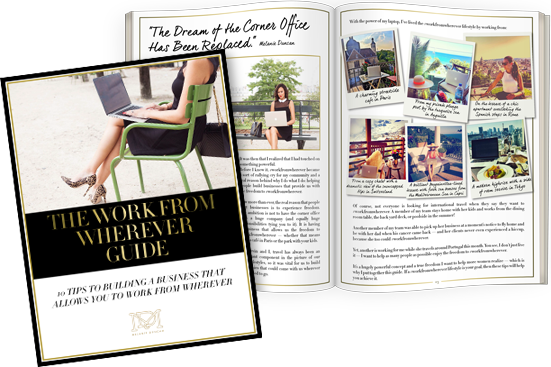When it comes to understanding SEO, my very first rule is to remember that we are writing for your customers first and foremost — not Google. That’s because, when you start thinking about SEO, it’s easy to start seeing everything through “Google goggles” rather than through the eyes of your readers.
Ever since Google search results became important, website owners have tried to come up with many different tricks to try to scam the algorithm and rank higher in search results. A lot of these tricks involved “stuffing” the page with lists of keywords or using the same keyword over and over again to try to trick Google into thinking the page was more relevant.
But the downside to this is that human people can quickly recognize when bad SEO tactics have been used. The text is clunky and awkward to read, and it probably doesn’t deliver any real value. Google has also gotten wise to these tricks and things like “keyword stuffing” no longer work to scam the algorithm.
So if improving your SEO is on your to-do list, the easiest way to start is with useful, compelling content — written for humans! — and then follow some simple SEO tips to optimize that content so that it’s useful to Google as well.
To get started, I recommend you download my SEO Health Worksheet — just click here and grab it for free to give your own SEO a checkup — then read on for some specific tips you can start using today!
6 ways to optimize your on-page SEO
On-page SEO refers to the tips and tricks pro content creators use to ensure that their content is structured correctly so that search engines can find and rank it. If you follow these 6 steps every time you publish a blog post, you’ll be well on the way to ranking for your chosen terms
- Choose your focus keywords.
The trick with figuring out what your keyword should be is not to make it so broad of a word or phrase that your post would be lost in search, but to narrow the focus down a bit so that your chances of showing up in a search result for someone looking for your specific thing is increased. For example “weight loss” is far too broad (and there’s too much competition), but a phrase like “green smoothies for weight loss” is much more specific and more likely to get results.
- Use the Yoast plugin to optimize your content.
The free Yoast plugin for WordPress will tell you exactly what to do to make your blog posts more SEO friendly. Tell the plugin your focus keyword for the post, and it will make suggestions to improve your SEO. If you can’t use Yoast (because you’re not on WordPress), at minimum:- Create a compelling and curiosity evoking title for your blog post using the focus keyword.
- Use the keyword in a sentence within the first paragraph of text (ideal, but not always possible).
- Use the keyword throughout the post copy, but don’t over-use it, which is “keyword stuffing.” Try to be as natural as possible.
- Make your content easy to read.
As we said above, we always write for humans first and Google second — and making your articles easy to read is good for both! To do this, create sub-headlines throughout your post by breaking up your copy with headers (H1 – H6 tags) in the editor of your WordPress or Shopify. You can also use bullets, numbered lists, and bold text to make your writing “scannable” and easy for both humans and Google to understand.
- Include links to your own content.
If you blog around a specific topic, you should absolutely be linking from your posts to other pieces of content you create that are relevant to the same topic. Think of your content in terms of clusters and organize your posts so that anything you write or publish can be linked to something else. - Write a compelling meta description.
For each post or page you create on your website, you have the opportunity to customize what is called the “meta description” of the post, which ends up being the little snippet of text that appears under the search result. If you use the Yoast SEO plugin for wordpress, it includes a feature to customize your meta description, but if you don’t have it, check with your theme developer on where to locate this editable section.
What you put in your meta description doesn’t so much contribute to how often you show up in a search result, but what it does is compels the click. Make you meta description interesting, give value, and include copy that suggests that more is to be learned. Your meta description is a huge factor when it comes to your click through rate from search.
- Optimize your images.
Google’s image search is nearly as big a traffic driver as their regular search, so having optimized images is key — especially if you’re a product-based business with lots of photos. Be sure to include: a descriptive title of your image and an alt tag (which is the text displayed if the image cannot be). In addition, keep your image files small, less than 100kb, so that your website isn’t slow to load, which can negatively affect your Google rank.
If you employ these 6 tips, you’ll be well on your way to creating content that Google and your potential customers will love.
But of course, this is only one set of strategies for driving organic traffic. I’ve created an entire Organic Traffic Destination Guide inside Business Class for members to use to improve their traffic numbers without spending a dime on advertising. If you’re curious about it, click here to grab our SEO Health Worksheet from inside the Organic Traffic guide to give you own SEO strategy a checkup.